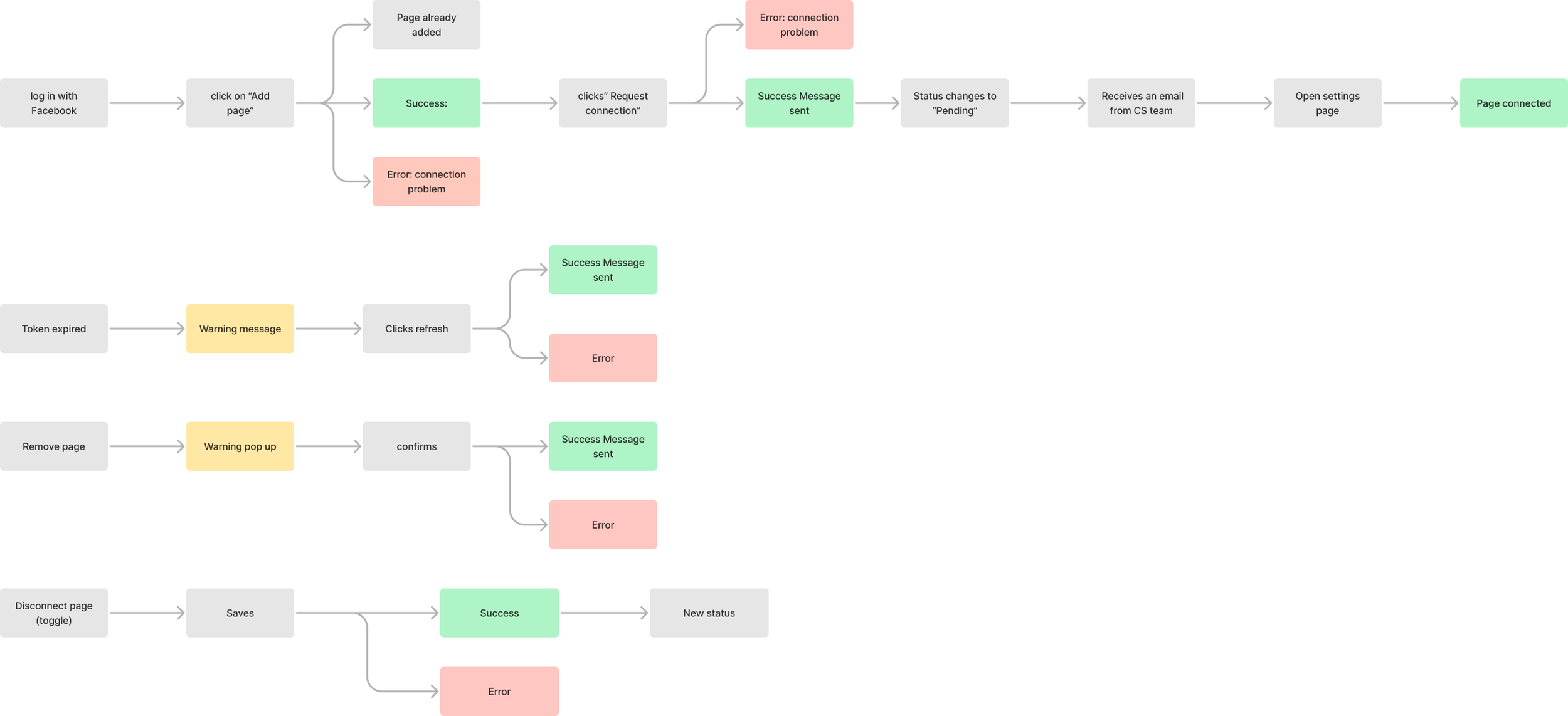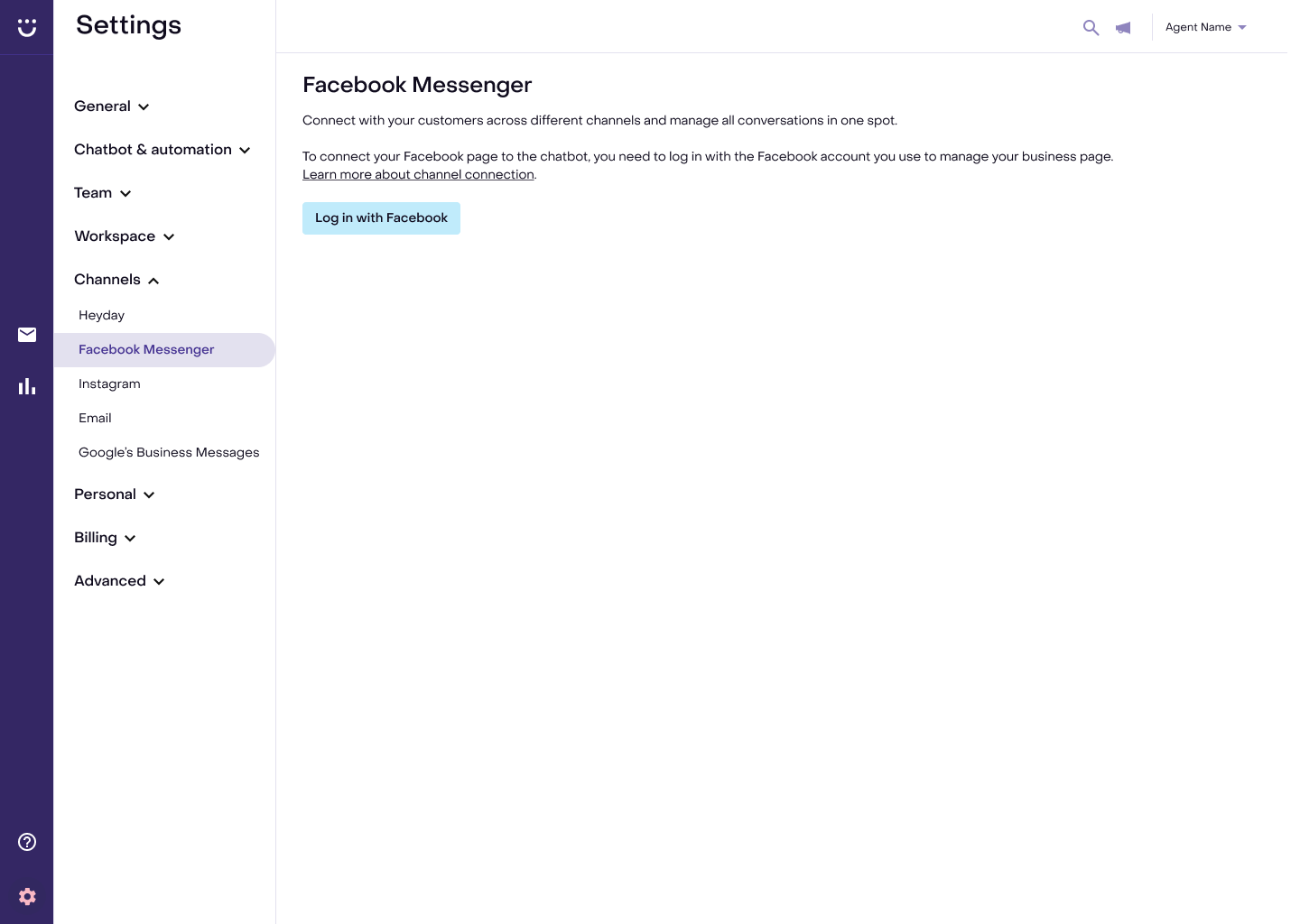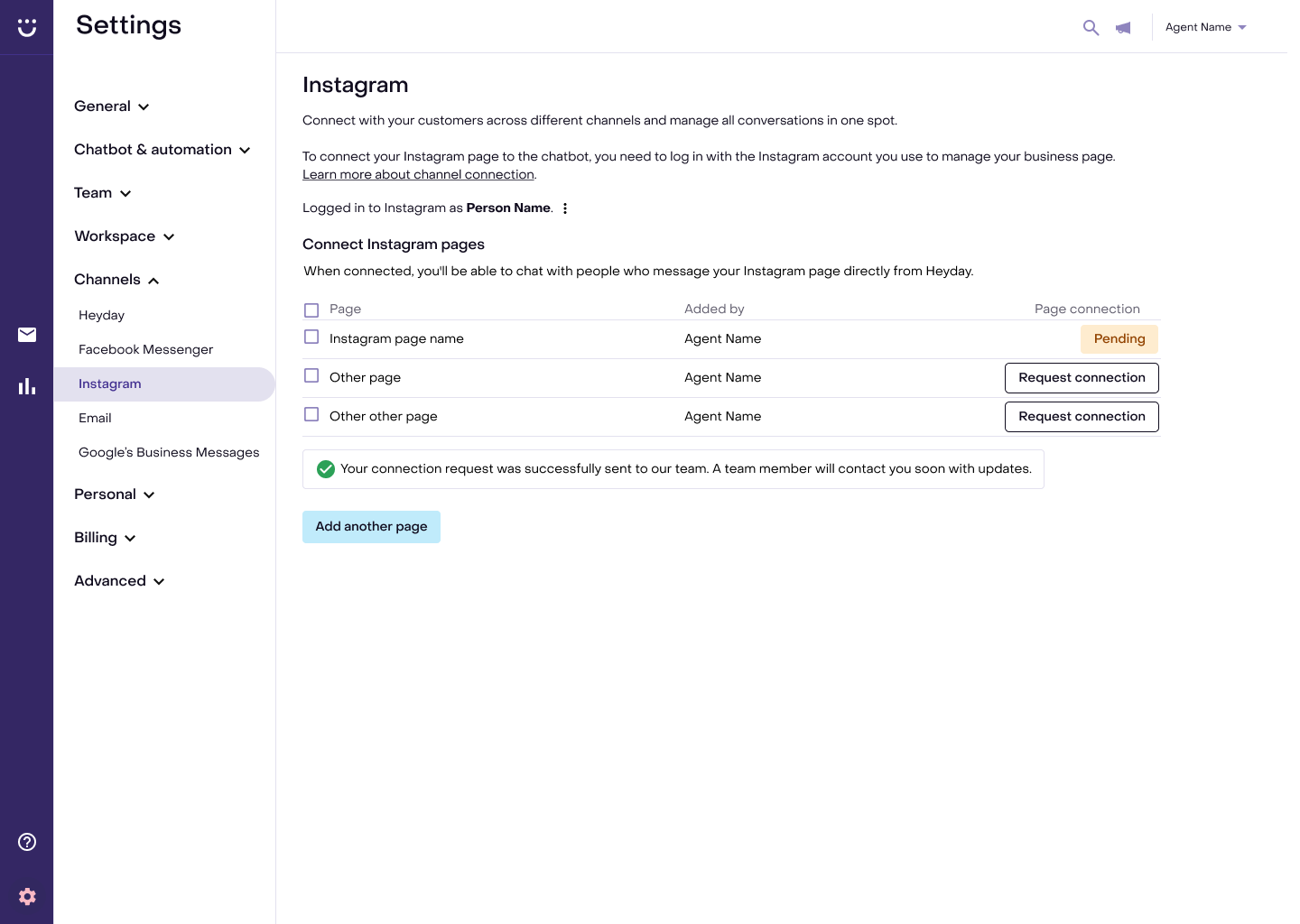Chatbot + Social Media Integration
Empowering users to independently set up their chatbot
The product
Heyday by Hootsuite is a multilingual AI chatbot for retailers that helps them support their customers and manage different conversations in one place.
My role
As a UX writer on the team, I was responsible for:
Leading the content design strategy
Perfecting the user flow and information hierarchy
Creating content for the finished designs.
Project goals
Our users needed a way to connect their Heyday Chatbot to social media accounts so they could manage customer conversations right from their Heyday inbox. But, they had to rely on customer success managers to make the connection, which often needed updates. User research showed us that this dependency was pretty frustrating for them—they wanted more control to make changes on their own. Plus, as part of our product-led growth (PLG) initiative, we wanted to give users more autonomy with tasks like this.
So, I teamed up with the product designer to understand the user’s struggle, see what was technically possible with our engineers, and come up with a user-friendly solution that worked around any tech limitations.
Methodology
1- Define the user problem
Integrating the chatbot with social accounts had a lot of friction because users relied on customer success managers to connect their social channels to the chatbot.
2- Research
I started by gathering qualitative data related to this feature: listening to Gong calls, reading interview transcripts, and going through blog posts and forums. Then, I did a benchmark study to analyze the user journey's different aspects and the user flow's overall cognitive load.
Benchmark
3- Define the jobs to be done
The research helped me start defining the JTBD to better empathize with our users:
“As a business owner, I need to quickly integrate my chatbot with my social media account, so I can start receiving customer conversations and drive sales.”
4- Define the user flow
I collaborated with the designer to define the user flow we wanted to design
5 - Ideating
After multiple iterations and endless discussions with our developers, this was the last version that we were able to build.
Results
During user testing, users said the design is intuitive, and the feature is easy to use.
Once launched, users were able to manage their channel connections automatically.
Customer success managers said they had more time to focus on other tasks